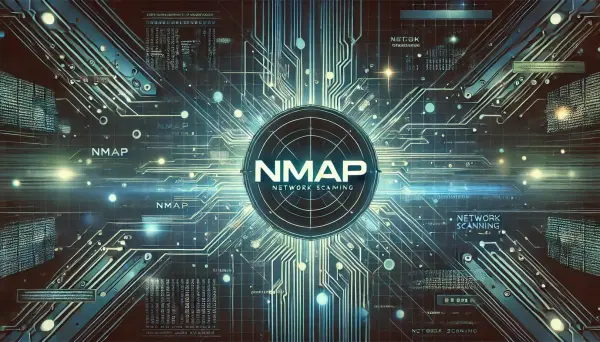Mastering Nmap: A Comprehensive Guide for Beginners
Nmap, short for Network Mapper, is a powerful open-source tool used for network discovery and security auditing. Whether you’re a cybersecurity enthusiast or a professional, mastering Nmap can significantly enhance your ability to understand and secure networks. This guide will walk you through the basics of using Nmap, from installation to advanced scanning techniques.
What is Nmap?
Nmap is a versatile tool that helps you discover hosts and services on a computer network, thus creating a “map” of the network. It is widely used for network inventory, managing service upgrade schedules, and monitoring host or service uptime.

Installing Nmap
Before you can start using Nmap, you need to install it. Here’s how you can do it on different operating systems:
- Windows: Download the installer from the official Nmap website and follow the installation instructions.
- Linux: Use the package manager for your distribution. For example, on Debian-based systems, you can use:
sudo apt-get install nmap - macOS: Use Homebrew to install Nmap:
brew install nmap
Basic Nmap Commands
Once installed, you can start using Nmap with some basic commands. Here are a few to get you started:
- Scanning a Single Host
nmap <target>Replace<target>with the IP address or hostname of the machine you want to scan. - Scanning Multiple Hosts
nmap <target1> <target2> <target3>You can list multiple targets separated by spaces. - Scanning a Range of IPs
nmap 192.168.1.1-254This command scans all IP addresses from 192.168.1.1 to 192.168.1.254. - Scanning Specific Ports
nmap -p 80,443 <target>This scans only ports 80 and 443 on the target machine.
Advanced Nmap Techniques
Nmap offers a variety of advanced features that can provide more detailed information about the network and its devices.
- Service Version Detection
nmap -sV <target>This command attempts to determine the version of the services running on open ports. - Operating System Detection
nmap -O <target>This tries to identify the operating system of the target machine. - Aggressive Scan
nmap -A <target>This combines OS detection, version detection, script scanning, and traceroute. - Stealth Scan
nmap -sS <target>This performs a stealthy SYN scan, which is less likely to be detected by firewalls.
Using Nmap Scripting Engine (NSE)
The Nmap Scripting Engine (NSE) allows users to write scripts for automated tasks. These scripts can be used for a variety of purposes, such as vulnerability detection, backdoor detection, and more.
- Running Default Scripts
nmap -sC <target>This runs a set of default scripts against the target. - Running Specific Scripts
nmap --script <script-name> <target>Replace<script-name>with the name of the script you want to run.
Conclusion
Nmap is an incredibly powerful tool that can provide deep insights into your network’s security. By mastering its basic and advanced features, you can significantly enhance your ability to discover and mitigate potential vulnerabilities. Whether you’re just starting out or looking to deepen your knowledge, Nmap is an essential tool in any cybersecurity professional’s toolkit.
Feel free to explore more about Nmap and experiment with different commands to see what works best for your needs. Happy scanning! 🚀